9525 W Reno Ave
Oklahoma City, OK 73127
)
Projectors are everywhere! We feel like some get a bad reputation because of poor application and care. Let’s be honest, most of the time it is you, not them.
Let’s start with the first question: Do you need a projector? With displays becoming less and less expensive, here are a few key reasons why one would choose a projector over a display (commonly referred to as TVs):
If your room is small with a lot of light, maybe a display (which is inherently brighter) is best for your business.
There are places to skimp, but buying a projector shouldn’t be one of them. If you’re only looking at the short term investment, we can promise you that your long-term investment will be quite different when it comes to projection.
While projection is becoming more affordable as time goes on, cheaper projectors offered on websites for a low, low price lack reliability and lifespan. Investing in a more professional projector can mean brighter imaging and better customer service, if you happen to need it.
If you’re not sure what you need, ask a professional like the ones at Cory’s who can help you to figure out which projector is right for you. Our team also has buying power with top manufacturers to get you a better price than you can find online.
Laser projection is the future of projection technology. Why? No more lamps! (We will get to that in a minute.)
Sure, the initial investment is more, but laser projectors can also more than pay for themselves over time. Many of them offer 10,000 to 20,000 hours or more versus a lamp projector with 2,000-3,000 hours.
Ask your preferred audio visual professionals if they think your space needs a laser projector. They will have the best idea of whether or not you are ready to advance to laser and can assess the status of your current system.
Establishing your correct throw distance, or how wide the image will be, helps determine where to place your projector. When you don’t have a choice on the location, quality projectors can allow you to switch out the lenses to make the projector work for your business.
This is important to know before you buy so you don’t find your business with a projector that doesn’t fill your screen, without the option to switch lenses, and leaving a lot to be desired in projection.

Lamps ( sometimes referred to as bulbs) are the most common headache associated with projection, but they don’t have to be! If you know a few of these helpful tips, lamp headaches can be a thing of the past.

Generally, we don’t recommend purchasing a projector based on sound quality. Why? Because projector speakers will always leave something to be desired. We recommend basing you
r choice of projector on image quality and application, and then finding a solution for sound. Even a small computer speaker set can be a better option.
Speaking of hooking up to speakers, it is important to make sure your audio isn’t going to your projector by default. Always make sure that sound is set to come out of the headphone jack and not the HDMI if that is what you have plugged in.
If you ask an audio visual professional, there’s nothing worse than mismatched widescreen format and standard format content to screen. To avoid those black areas around the edges, match your content to your aspect ratio you will be working in. Most widescreen or high definition content is 16:9 or 16:10. Standard definition is 4:3. Programs like Powerpoint make it easy to create content using both settings. Still unsure of what that means? Here’s a demonstration!
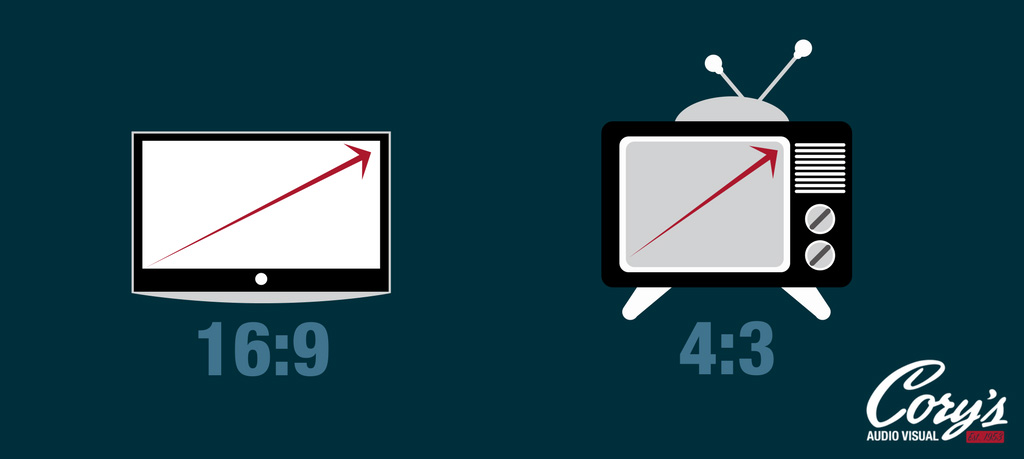
Yes, projectors have filters. Without proper and timely cleaning of those filters, your projector can overheat, causing much bigger problems! A great way to clean your filter before needing to replace it is using a can of air duster to spray debris away from the intake and out of the filter. Works like a charm!
405-682-8800
info@coryav.com
Want to learn more about how Cory's can help you with your next event or in-house project?